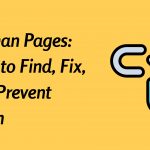Schema Markup in SEO: Your Roadmap to Higher Ranking

Have you ever noticed those fancy snippets in Google search results? You know, the ones with star ratings, images, or even recipe steps? That’s not just by chance—those websites are using something called schema markup to make their content stand out. If you’re looking to climb higher in SEO rankings, understanding schema markup is a game-changer. Let’s dive into it together.
What is Schema Markup?
Think of schema markup as a special language that speaks directly to search engines. It’s a little piece of code you add to your website to help Google and others understand exactly what your content is about.
Let’s say you’re running a blog about your favorite recipes. You write out all the ingredients, the steps, and how long it takes to cook. With schema markup, you can give search engines a heads-up that this content is a recipe. It’s like saying, “Hey Google, this is a recipe with these ingredients and this cooking time.” In return, Google might show your recipe in a special way, like a rich snippet, making it more eye-catching to users searching for recipes.
Why Does Schema Markup Matter in SEO?
You might be wondering, “Why should I bother with schema markup?” Here’s the thing: while schema markup doesn’t directly increase your SEO ranking, it makes your content more visible and attractive.
When you use schema markup, you’re more likely to get those rich snippets in search results. Rich snippets stand out, which means more people are likely to click on your content. And as more users click, Google notices that your content is valuable. Over time, this can lead to improved rankings.
Types of Schema Markup
Schema markup isn’t a one-size-fits-all solution. Depending on your content, you’ll want to use different types of schema. Here are a few common ones:
1. Article Schema: This is great for blog posts and news articles. It tells search engines that your content is an article, making it easier to show in relevant searches.
2. Recipe Schema: If you’re sharing recipes, this schema highlights essential details like ingredients, cooking time, and nutritional information.
3. Product Schema: Running an online store? Product schema helps showcase your products with key details like price, availability, and reviews.
4. Event Schema: Hosting an event? This markup lets search engines know about the dates, locations, and ticket availability.
How to Use Schema Markup for SEO
So, how do you get started with schema markup? Don’t worry—it’s easier than it sounds. Here’s a simple step-by-step guide:
1. Identify the Content: Start by figuring out which content you want to tag with schema markup. Is it a blog post, a product page, or maybe an event listing?
2. Choose the Right Schema: Once you know what content you’re working with, pick the appropriate schema type. You can explore the different options on Schema.org.
3. Add the Code: If you’re familiar with HTML, you can add the schema markup code directly to your site’s code. Not into coding? No worries—there are plenty of tools and plugins that make this process easy, even for beginners.
4. Test Your Markup: Before you publish, it’s essential to test your schema markup. This ensures everything is set up correctly so search engines can properly read and display your content.
5. Monitor the Results: After your schema markup is live, keep an eye on your search results. Watch for those rich snippets and see if you notice an increase in clicks and engagement.
Schema Markup Testing Tools
Testing your schema markup is a must. Even if you think everything is perfect, it’s always a good idea to double-check. Here are some handy tools to help you out:
1. Google’s Rich Results Test: Lets you see how your markup will appear in search results.
2. Schema Markup Validator: A great tool to ensure your code is error-free.
3. SEO Plugins: If you’re using WordPress, plugins like Yoast SEO or All in One Schema Rich Snippets can help you add and test schema markup without any hassle.
Wrapping Up, Schema markup might sound a bit technical, but once you get the hang of it, it’s a powerful tool in your SEO arsenal. It’s all about making your content easier for search engines to understand and more engaging for users.