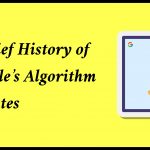Google AMP Errors
If you are creating a web page regularly, then there is a great chance that AMP is a thing of interest for you. AMP which stands for Accelerated Mobile pages is an initiative of Google, by which web pages can be created and published like Facebook, Instagram content aimed for enhancing the performance of the mobile web. Its purpose is to provide mobile-friendly experience to various website users.
Numerous publishers joined this initiative of Google; some of them are WordPress, Twitter, and LinkedIn. It has been accounted by Google that AMP pages load in less than one second and consume 10 times fewer data than non-AMP equivalent pages.
AMP page follows AMP HTML specification. A user will encounter the same content and activity on AMP page as on the corresponding canonical page. If structured data is added in content, make sure that it follows Google structured data policies.
If you created AMP content for your website, and it is not appearing in Google search engine, the possibility is that AMP has some errors which are not corrected.
Google search console has created a tool (AMP Test) which will give you an error report after creating an AMP page.
This report will list down specific and general errors in your content and will also let you know your site status. This report can be created quickly and easily, it is as simple as installing a plugin for your system.
It will indicate the following details:
• No. of AMP pages having Error.
• List of issues, issue details and affected pages by that issue.
• A process of correcting the issue.
• A process to advise Google about the issue.
Following are the steps for working on AMP report:
• Check no. of AMP pages in report match with your AMP pages
• Fix out the error first so filter out the warnings. Address them in default order of a Google report.
Stand by at WebMatriks for more blog like this.