Orphan Pages: How to Find, Fix, and Prevent Them
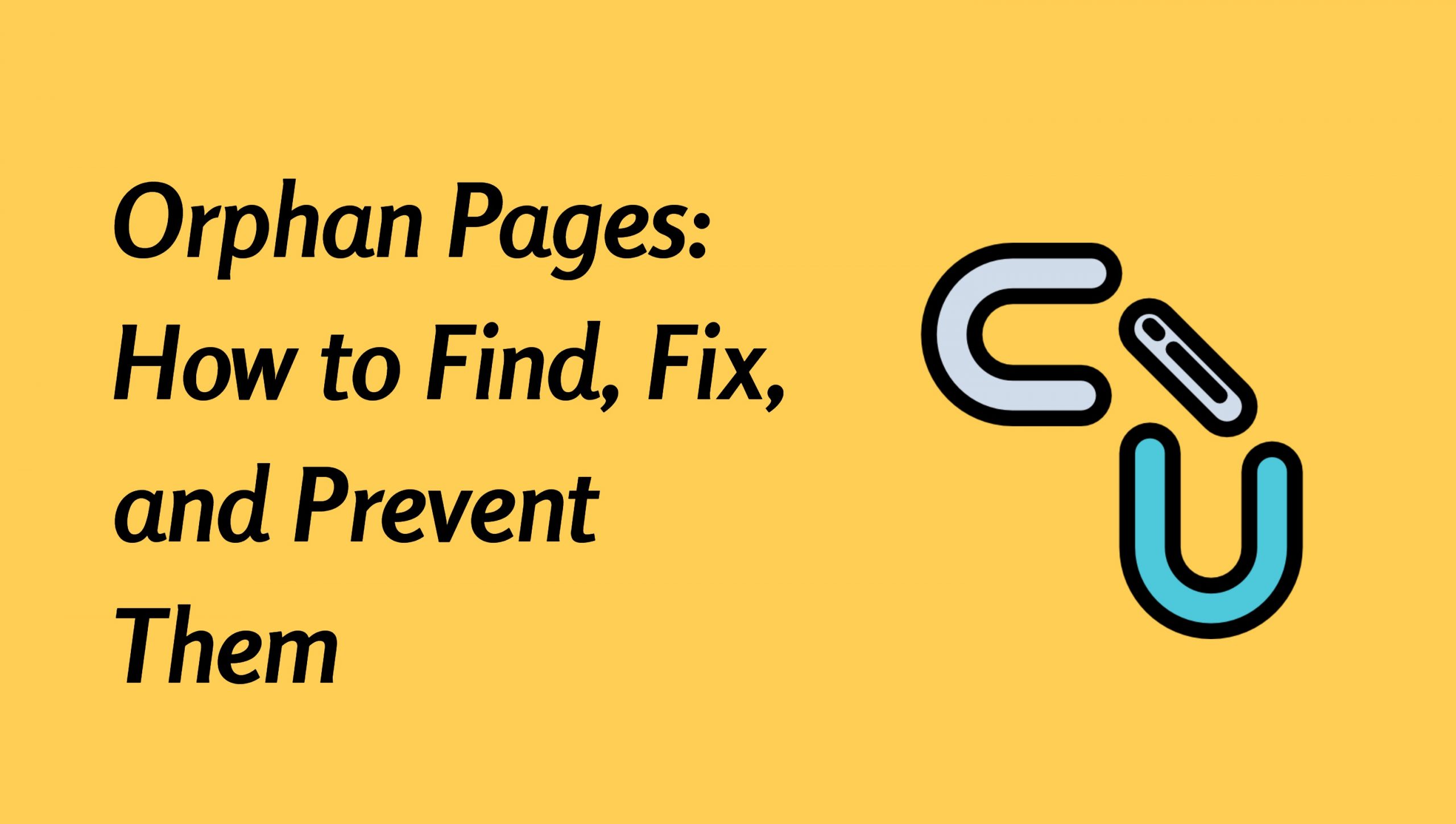
Orphan pages are like forgotten corners of your website. They’re pages with no internal links pointing to them, which means they’re hidden from both your visitors and search engines. Here’s a friendly guide to help you find, fix, and prevent these isolated pages.
What Are Orphan Pages?
Imagine a page on your website that no one can find—no links leading to it from other pages. That’s an orphan page. It’s stuck alone, which makes it hard for users and search engines to discover it.
How Do Orphan Pages Affect SEO?
Orphan pages can be a real headache for your SEO efforts:
1. Search Engines Miss Out: If search engines can’t find a page, it won’t get indexed. That means it won’t show up in search results, and you’ll miss out on potential traffic.
2. Lost Link Juice: Pages with good content or keywords lose their chance to pass on “link juice” (the SEO value) to other pages, which can hurt your overall site ranking.
3. Frustrated Users: If users can’t find certain pages, they might get frustrated and leave your site. This can lead to a bad user experience and higher bounce rates.
How to Find Orphan Pages?
Finding those hidden orphan pages can be pretty straightforward. Here’s how you can track them down:
1. Use Site Audit Tools: Tools like Semrush or Ahrefs are great for this. They’ll scan your site and highlight pages that don’t have any internal links pointing to them.
2. Check Google Search Console: This tool can help you find pages that are indexed by Google but aren’t linked internally. It’s a handy way to spot those pages that might be slipping through the cracks.
3. Do a Manual Review: If your site isn’t too big, you can manually check your site map and internal links. Just look through them to find any pages that don’t seem to be connected.
How to Fix Orphan Pages?
Once you’ve found those lonely pages, here’s how to bring them back into the fold:
1. Add Internal Links: Start linking to these pages from other relevant parts of your site. This not only helps search engines find them but also guides your visitors to more content they might be interested in.
2. Update Your Site Maps: Make sure your XML and HTML site maps are up-to-date and include these orphan pages. This way, search engines can easily crawl and index all your content.
3. Enhance Navigation: Consider adding links to important orphan pages in your site’s main menu or footer. This makes it easier for users to find these pages and improves overall site navigation.
4. Evaluate and Revise Content: Review the content on these pages. If they’re not adding much value, think about merging them with other pages or refreshing the content to make it more useful and relevant.
How to Prevent Orphan Pages in the Future?
Keeping orphan pages at bay is all about staying proactive. Here’s how you can ensure no page on your site feels left out:
1. Regular Site Checks: Make it a habit to run site audits with tools like Screaming Frog or Ahrefs. These tools will help you spot orphan pages before they become a bigger issue.
2. Link as You Go: While you’re adding new content, use tools or plugins that suggest where to place internal links. This keeps everything interconnected as you build your site.
3. Maximize Your CMS: Make the most of your CMS’s features for handling internal links. Develop a habit of checking and updating links whenever you add or change pages.
4. Watch User Behavior: Pay attention to how your visitors navigate your site. If they’re having trouble finding certain pages, it’s a good indicator that those pages might not be properly linked.
5. Keep Your Site Updated: Regularly revisit your site’s structure and linking strategy to make sure it’s aligned with your current content and SEO goals. This helps keep all your pages relevant and accessible.
By keeping an eye on orphan pages and taking simple steps to fix and prevent them, you’ll ensure that every page on your site gets the attention it deserves. This helps improve your SEO and provides a better experience for your visitors.




