Page Speed Optimization for WordPress: 2024 Guide
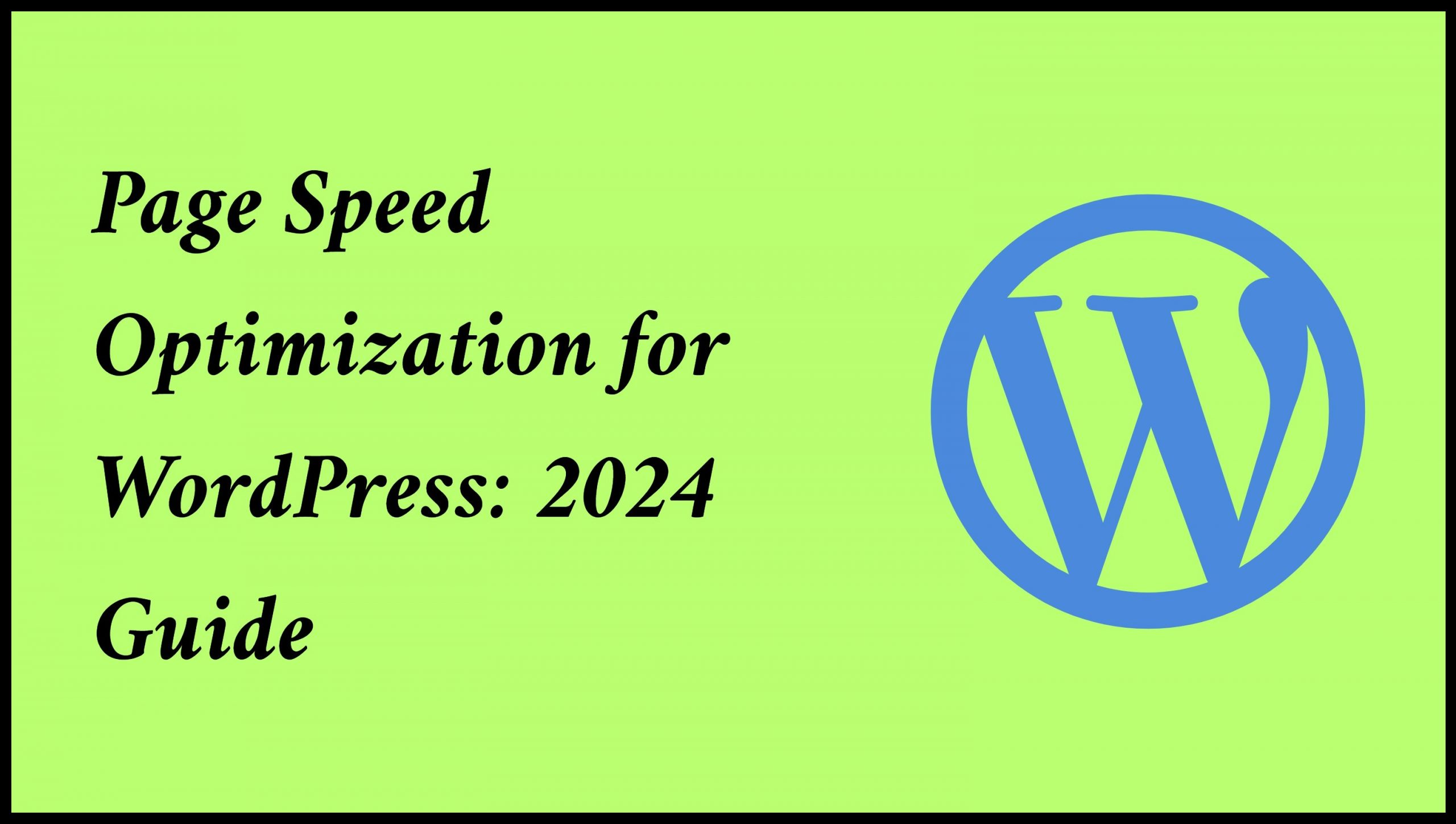
Page Speed Optimization for WordPress Website
In 2024, website speed is still crucial for how users experience your site, how well it ranks on search engines, and how it performs overall. People expect quick, easy browsing, and a slow website can hurt your engagement, sales, and rankings. For anyone running a WordPress site, keeping things fast is essential. Here’s a guide to help you maintain a speedy, efficient site.
Why is Website Speed Important?
Research shows that slow websites can push people away and raise bounce rates. Most visitors expect pages to load in three seconds or less, and every extra second means fewer clicks and interactions. Google also considers website speed in its search rankings, so slower sites might rank lower. In short, if your site is slow, both visitors and search engines might move on.
Key Benefits of an Optimized WordPress Site:
- Enhanced User Experience: Fast sites keep users happy, leading them to stay on your site longer.
- Higher SEO Rankings: Speed directly affects search visibility, so a quicker site can improve where your site appears in search results.
- Improved Conversion Rates: Faster pages improve interaction, leading to more conversions.
Best Optimization Techniques for WordPress in 2024
To help your WordPress site perform its best, consider these key techniques:
1. Keep Your WordPress Plugins, Themes, and Software Updated
Outdated plugins and themes can cause your site to lag. Plus, it also makes your site more vulnerable to security issues. Keeping everything updated ensures your site runs better and avoids unnecessary problems.
Quick Tip: Set up automatic updates for essential plugins and themes, but check periodically for compatibility.
2. Speed Up Your Site with Caching
Caching stores a version of your site, allowing it to load faster when visited repeatedly. Using a caching plugin like WP Rocket, W3 Total Cache, or other popular tools can drastically reduce load times, especially for returning visitors.
Quick Tip: Enable browser caching, page caching, and object caching to maximize speed gains.
3. Optimize Images and Videos
Large images and videos are often culprits behind slow load times. Making images smaller, without losing how they look, can really speed up your site. For videos, you may put them on YouTube and just add links to them on your site.
Quick Tip: Use the WebP format for images instead of JPEG or PNG files. It will provide high quality and a much smaller file size.
4. Refrain from Excessive Widgets and Social Sharing Buttons
Widgets and social sharing buttons add convenience but can slow down your site if overused. Limit widgets, especially those loaded from external sources, and reduce social sharing buttons to only the essentials.
Quick Tip: If social sharing is critical, opt for lightweight plugins that don’t add too much load to your site.
5. Reduce External Scripts and HTTP Requests
Each external script or HTTP request, like ads, social media embeds, or tracking scripts, contributes to your load time. Minimizing these can noticeably improve speed.
Quick Tip: Regularly audit your site to remove unnecessary scripts, and limit the use of external tools to the essentials.
6. Improve WordPress Database Performance
A cluttered database can significantly slow down your WordPress site. Over time, databases collect unused data like post revisions, spam comments, and expired transients. Cleaning and optimizing your database regularly can improve speed.
Quick Tip: Plugins like WP-Optimize or WP-Sweep can help keep your database organized.
7. Utilize Page Speed Insights to Assess and Boost Your Site’s Speed
Google’s Page Speed Insights lets you check your site’s speed. Plus, provides tips on how to improve it. Regular checks and using those tips can help your site load faster.
Quick Tip: Ranking is a crucial factor so aim for a Page Speed score of 90 or higher.
8. Rely on a Content Delivery Network (CDN) for Optimal Performance
A CDN helps your website load faster by storing your content on servers available across different locations. So, when someone visits, they get your content from the closest server to them, making the whole process quicker.
Quick Tip: You might want to look into CDNs like Cloudflare or StackPath; they offer plans for all budgets, including free options.
9. Implement Lazy Loading for Images
Lazy loading defers the loading of images until they’re actually visible on the user’s screen reducing initial load times and improving performance.
Quick Tip: Many caching plugins have lazy loading built-in. WordPress also has native support for lazy loading, making it easy to set up.
10. Maintain a Clean Database for Faster WordPress Speed
In addition to removing unused data, regularly clean out junk data, spam, and unnecessary post revisions from your database. This practice keeps your database light and responsive, making your site faster overall.
Quick Tip: Set a schedule to clean up your database at least once a month to keep it optimized.
Conclusion
Using these optimization techniques helps create a smoother, faster experience for your visitors, which search engines value too. Each improvement you make speeds up your site, keeping users engaged and improving its position in search results.

