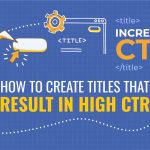YouTube SEO: Top 10 Tips to Rank Your Videos Higher

So, you’ve made an awesome video, congrats. The editing – chef’s kiss (11/10), the content – super engaging, and you’re sure people are gonna love it. But… where are the views?
If your videos are not receiving the views they should be receiving, there is a high likelihood that you need to enhance your YouTube SEO. Yes, YouTube does have a search engine just like Google has, and if your videos are not optimized well, they will be drowned in the sea of videos.
But don’t worry—I’ve got you! Here are 10 solid YouTube SEO tips to help your videos rank higher and reach the right audience.
1. Nail Your Keyword Research
Before you even hit “record,” think about what people are searching for. What terms would your audience type in to find your video?
Use YouTube’s search bar, start typing a topic and see the suggested searches.
Check TubeBuddy or VidIQ for keyword data.
Look at competitor videos – what keywords are they ranking for?
2. Create Click-Worthy Titles
Your title is the first thing people see. If it’s boring or unclear, they’ll scroll right past.
Keep it clear, catchy, and keyword-rich. Use numbers, questions, or power words.
Example: Instead of “How to Get More Views,” try “10 EASY YouTube SEO Tricks for More Views!”
3. Optimize Your Video Description
YouTube scans your video description for keywords, so make it count!
Include your primary keyword in the first 2 sentences.
Write at least 200-300 words describing your video in detail.
Add timestamps (for longer videos) to improve watch time.
Link to related videos, your website, or social media.
4. Use Tags the Right Way
Tags help YouTube understand your video, but don’t just spam random ones.
Use a mix of broad and specific tags (e.g., “YouTube SEO” + “how to rank YouTube videos”).
Include common misspellings (some people type fast and make mistakes).
Use competitor tags to appear in “Suggested Videos.”
5. Make Eye-Catching Thumbnails
A great thumbnail = higher click-through rates (CTR). If your thumbnail isn’t attention-grabbing, people won’t even click on your video—no matter how good your content is.
Example: MrBeast, Ali Abdaal, and Marques Brownlee all use highly clickable, branded thumbnails. Take notes!
6. Focus on Watch Time & Retention
YouTube LOVES videos that keep people watching. The longer your audience stays, the better your rankings.
Hook viewers in the first 10 seconds—ask a question, tease the content, or show a quick preview.
Avoid long intros—get to the point fast.
Add a call-to-action (CTA) to keep people watching (e.g., “Stick around till the end for a bonus tip!”).
7. Add Subtitles & Closed Captions
YouTube reads subtitles, so adding captions can boost your SEO. Use YouTube’s auto-captions, but edit them for accuracy.
This also makes your video more accessible to a global audience!
8. Promote Your Video Everywhere
Don’t just upload and hope for the best, promote your video like crazy (like literally)!
Share on social media (Twitter, LinkedIn, Facebook, Instagram Stories).
Drop the link in relevant Reddit or Quora threads.
The more engagement your video gets in the first 24-48 hours, the better it will rank!
9. Encourage Engagement (Likes, Comments, Shares)
YouTube’s algorithm loves engagement signals. More likes, comments, and shares = better rankings. Tell viewers to like and share if they found it helpful.
10. Create Playlists to Boost Views
Playlists keep people watching multiple videos in a row, which boosts your session watch time—a big ranking factor.
Group related videos into themed playlists.
Example: If you have multiple videos on YouTube SEO, create a “YouTube Growth Tips” playlist.
Encourage viewers to binge-watch your content!
Now go crush it on YouTube!
Stay informed, Stay ahead and Stay inspired with WebMatriks