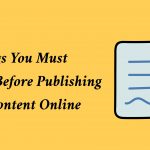How To Use Google Gemini Pro in Google Bard?

How to Leverage Google Gemini Pro Features in Google Bard
AI is the most recent trend that is gaining continuous popularity over time. And the need to know more about AI has enhanced the curiosity of the user by multiple folds.
Keeping the need of the moment into consideration, the most commonly used internet platform, Google is here with its own powerful AI tool, Google Gemini. Available in three different variations: Pro, Nano, and Ultra; we are still becoming handy with Gemini Pro which is the simpler version of Gemini Ultra.
Being launched in May 2023, the tool is still being enhanced with more features to improve the experiences of the user and make one more techno-friendly. Initially being used with Bard chatbot that works equivalent to any other Chat GPT tool, Google is broadening its horizon of technological influence in the global market.
Unlock the Power of Google Gemini Pro in Google Bard
Now, the question arises of how one can easily use Google Gemini Pro with Google Bard.
Keeping the present update in mind, one needs to be well-versed in the fact that the Gemini Pro in Bard, at present, offers limited features. Although available in English, it is accessible in 170 countries and their territories. Apart from the former, right now we can only use Gemini’s text capabilities. Over time, for sure, Google will be making more multi-modal interactions, supporting code, audio, images, and video.
At present, one cannot conclude using the Google Gemini Pro in Google Bard as an easy task. The model has already been in sync with the Bard experience for the existing users.
If you already have a Google account, which is an essential element for using the same, using Gemini is as simple as browsing the Bard website on your preferential platform and signing in. Further ahead, Google will hinder the access to Bard, if you don’t have an account; and not to forget, if you’re using a Workspace account, there may be certain limitations on what you can access.

Here’s a step-by-step guide to using Google Gemini Pro in Google Bard –
Step 1 – Visit Bard’s Website
The very first way to access the Bard platform is to visit the website at bard.google.com
Step 2 – Log In with a Google Account
After coming to the Bard page. one needs to enter using their Google account credentials. It is essential to log in, as it personalizes one’s experience.
Step 3 – Start a conversation with Gemini Pro in Bard
Once you’ve successfully logged into Bard, you will encounter a welcome screen designed to enhance your experience; it serves as an essential guide offering useful tips and examples to smooth one’s navigating experience.
Step 4 – Experiment with Gemini’s capabilities in Bard
To make the most out of your experience of Gemini AI, try the following:
a) Ask Questions
Molded to answer varying queries of users, it will enhance your knowledge in the most diversified manner; satisfying one’s inquisitiveness and curiosity.
b) Brainstorming and Creativity
Bard, integrated with Gemini, serves as an amazing tool for brainstorming and creative thinking; it enhances one’s outlook with innovative and unique ideas.
c) Productivity
As the tool can assist in varying tasks, it enhances the productivity of the same.
Experience the power of AI with our constant assistance, Google is scaling new heights in the field of technology and stay tuned to explore more features of Google Gemini in the future.